- Home
- Internet Scripts
- PHP language scripts
- SiteSpy - Complete Visitor & SEO Analytics
SiteSpy - Complete Visitor & SEO Analytics
By : xeroneitbd Published on Tuesday, April 05, 2016,10:00:38 in PHP language scripts
A complete package of visitor analytics (unique visitor, page view, bounce rate, average stay time, average visit, traffic analysis, top refferer, new & returning visitor, content overview, country & browser report, os & device report etc.) , web analytics (alexa data,similarWeb data, whois data, social media data, moz check, dmoz check, search engine index, google page rank, IP analysis, malware check ) , SEO tools (link analysis, keyword position analysis, auto keyword suggestion,page status check, backlink creation/search, website ping, google adword scraper etc.) You will also get several bonus utility tools such as email encoder/decoder, metatag generator, ogtag generator, plgiarism check, valid email check, duplicate email filter, url encode/decode, robot code generator etc. It’s a multi-user and SaaS pack. It has native API by which developers can integrate it’s facilities with another app. Nice colorful widgets are available. You can simply copy & paste some line of codes to any page you want and can display site information.
Key Features
Visitor Analytics(normalize/ raw rank, page/ domain authory)
(internal, external, doFollow, noFollow)

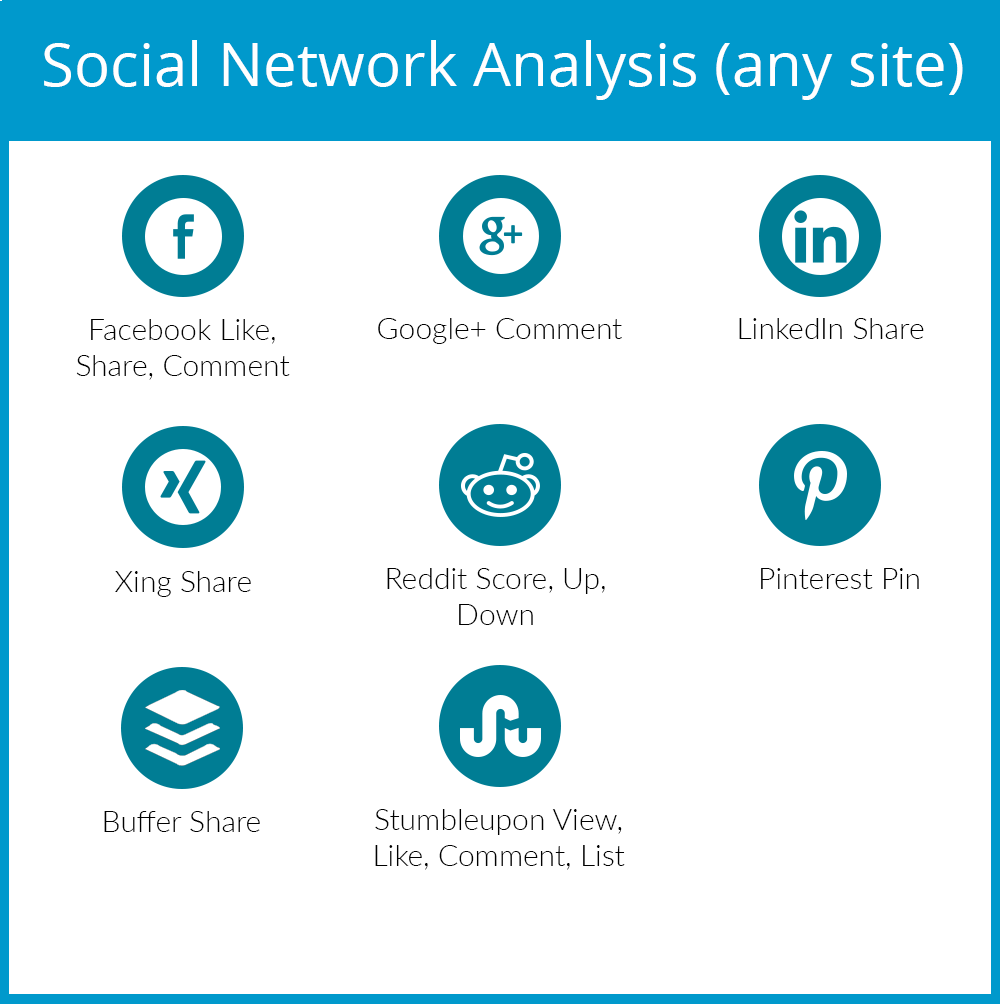

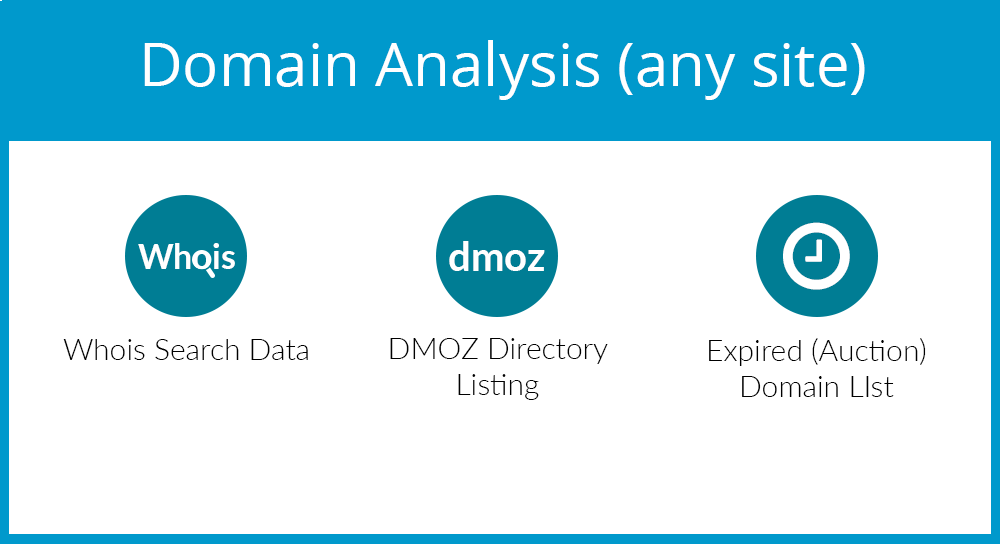
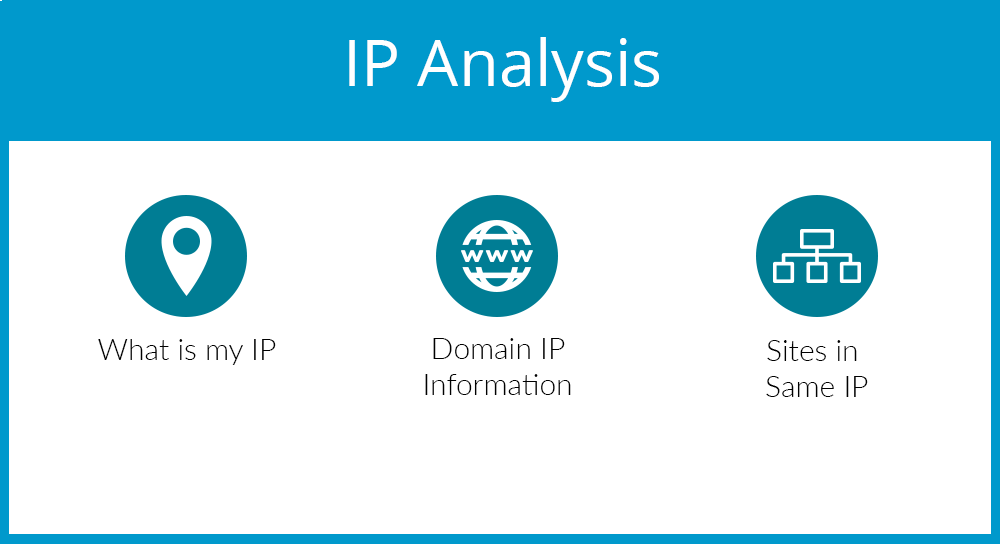

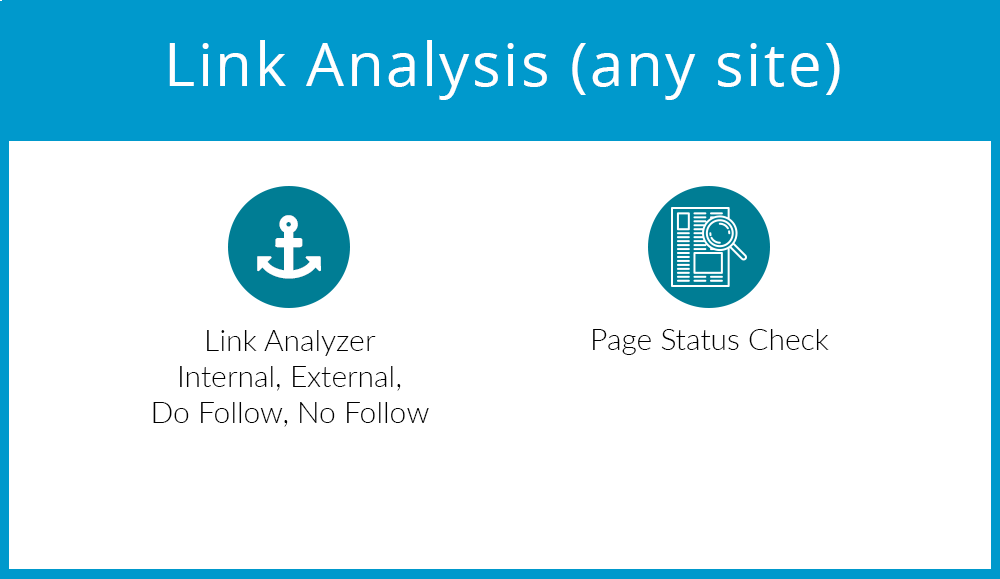
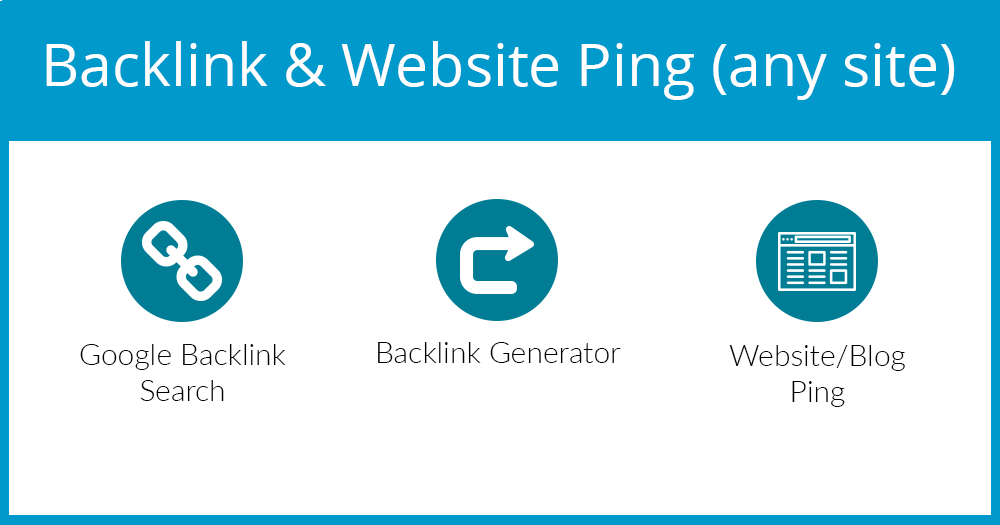
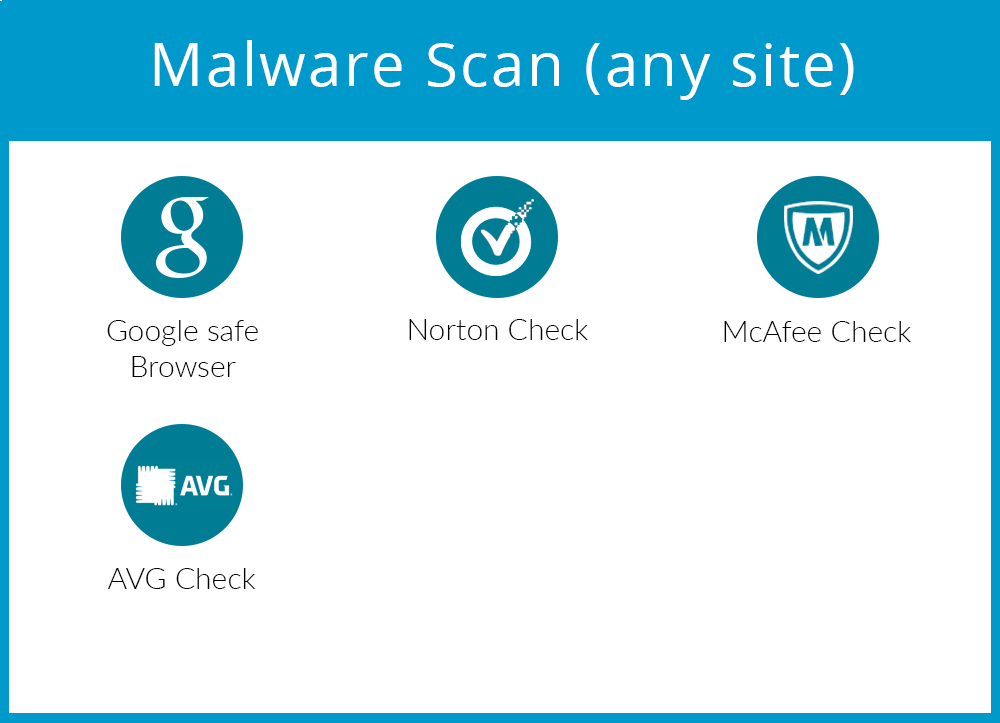
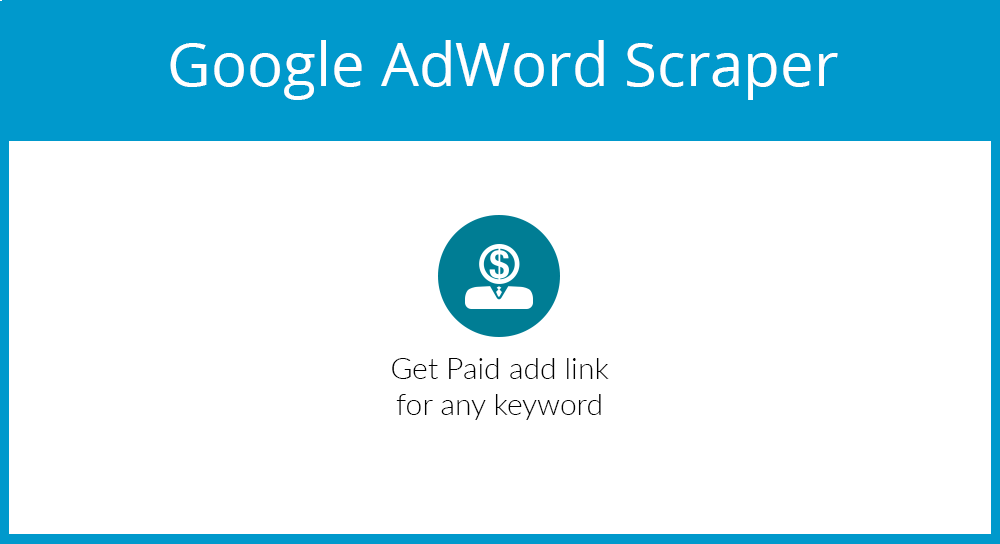
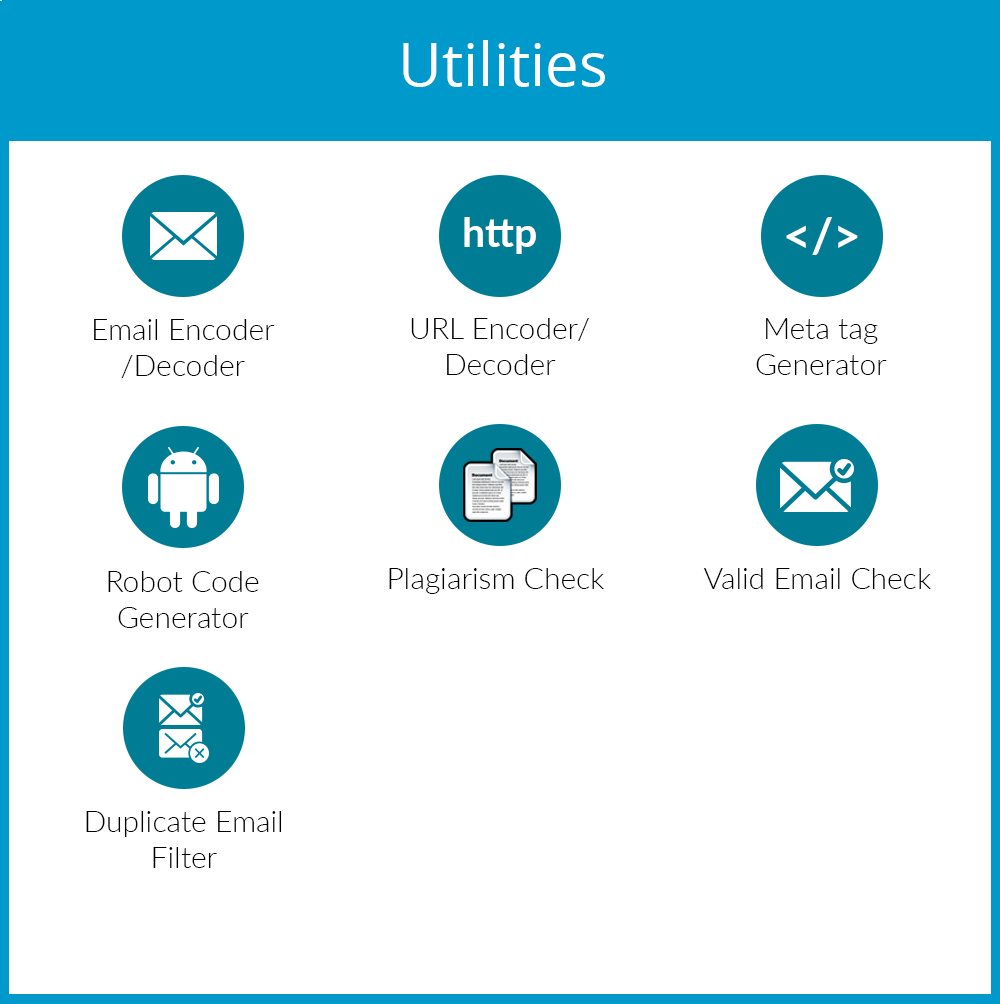


Awesome Backend





Eye-catching Frontend
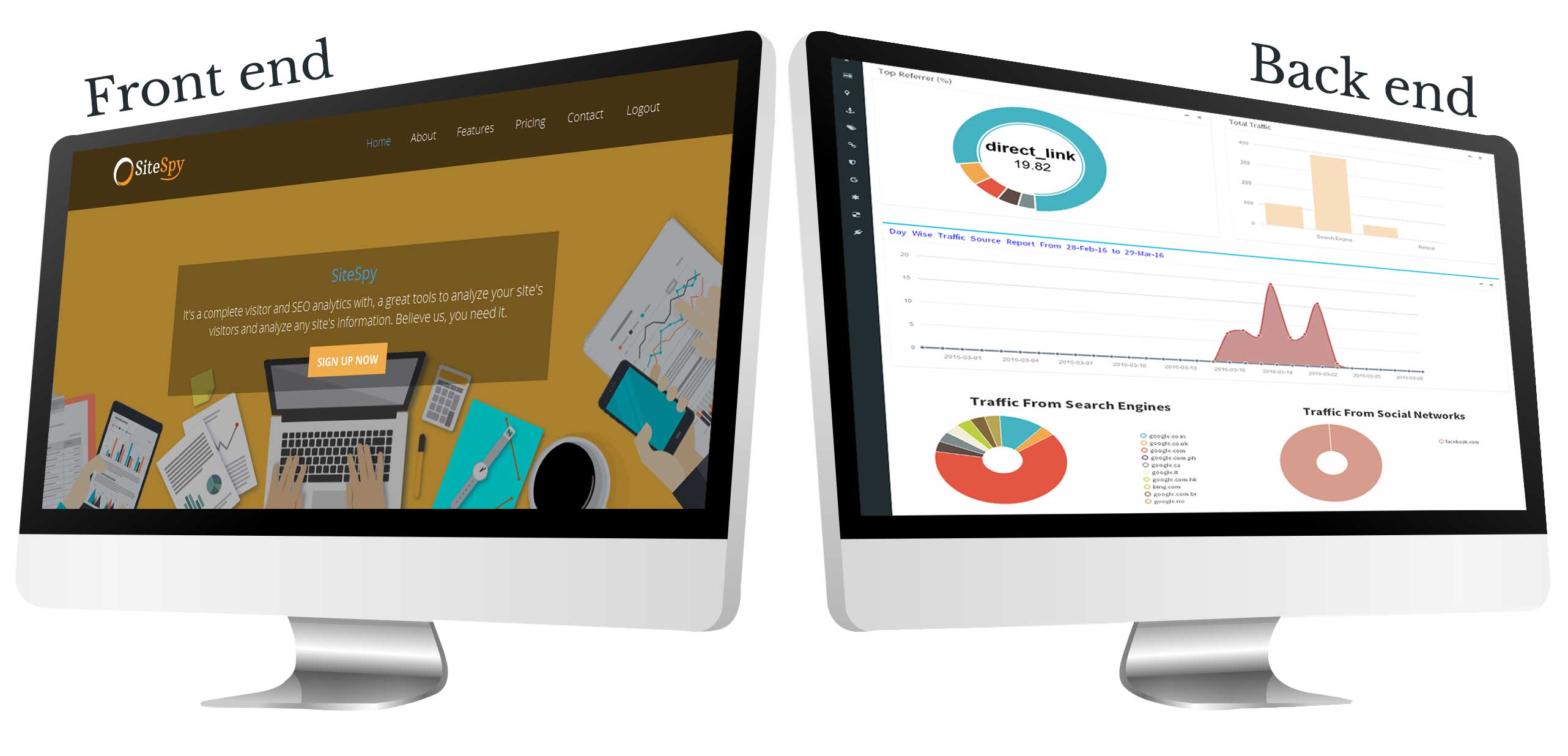


Installation
Server Configuration- Download .zip package
- Upload it to your server
- Extract the package (make sure all the folders have write permission)
- Run the uploaded url via browser (http://yourdomain.com/sub1/sub2/.../sitespy/) and you will find a interface to provide the settings for SiteSpy:
- Hostname : database host name / IP
- Database Name : create a mysql database for SiteSpy on your host and write that name here
- Database username : username of the created database
- Database password : password of the created database
- SiteSpy Admin Panel Login Email: this will be used to login as admin
- SiteSpy Admin Panel Login Password : password to log in as admin
- Language
- Company Name and Company Address
- Company Phone / Mobile : with country code
- Click Install SiteSpy Now Button
- You are done. Log in with your admin username and password and start using SiteSpy.
Live Demo
Backend Link: http://mysitespy.net/demo/home/loginFrontend Link: http://mysitespy.net/demo/
Login as Admin
Username: [email protected]
Password: 123456
Login as Member:
Username: [email protected]
Password: 123456


