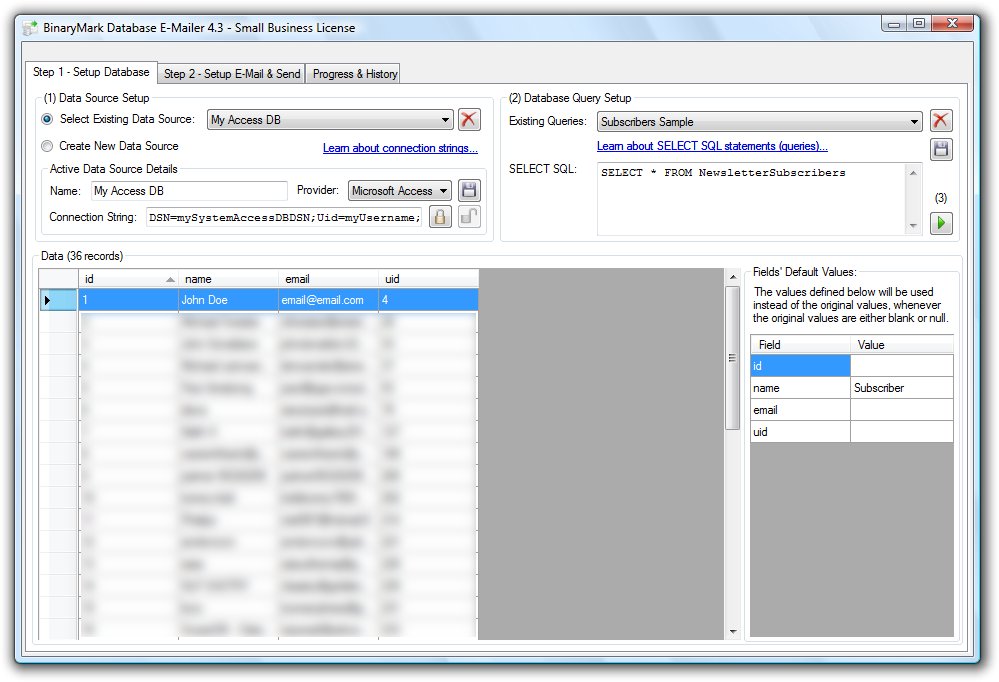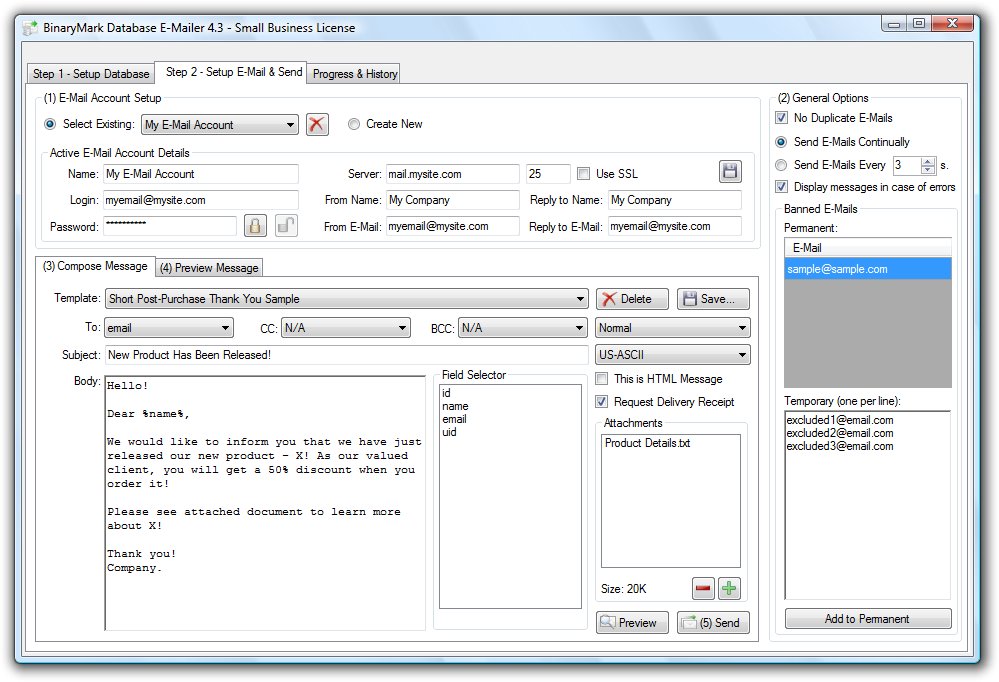By :
binarymark
Published on Friday, September 30, 2016,12:30:40 in Mobile

Dynamically generate and send personalized e-mails to customers using data from any ODBC-compliant data source like MS Access, SQL Server, Oracle, MySQL, SQLite… Program gives you full control over e-mail you can send: use HTML and add attachments to your messages; access CC, BCC, Importance, and many other e-mail fields. Program can send messages in 2 ways: continuously or an e-mail per given time interval.
What You Get:
Professional, high-quality software
Install and run in just a few clicks!
Very light weight – less than 10MB
Fully-functional, transferable license
Basic support in case you have problems
Free updates for the current version
Product customization upon request
How it Works:
Step 1 – Specify Data Source
First, using the tools provided by the product, you select specific records that contain certain information about your clients (like name, e-mail address, etc.) from your existing database that you want to use to compose your personalized e-mails.
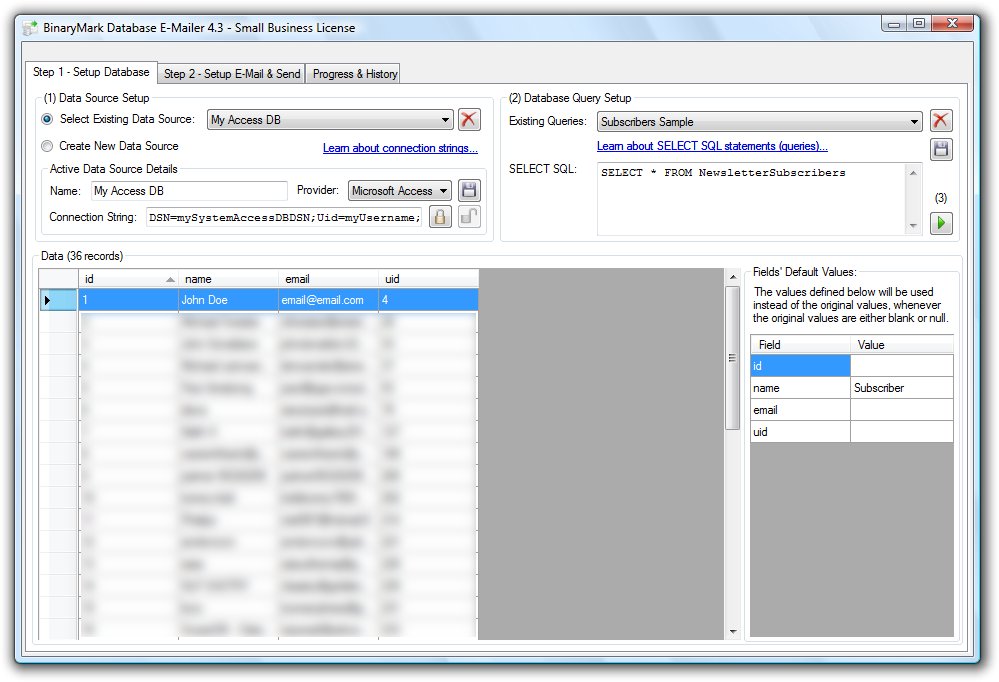
Step 2 – Setup E-Mail Account & Write Your Message
Then you specify the e-mail account from which you wish to send the emails.
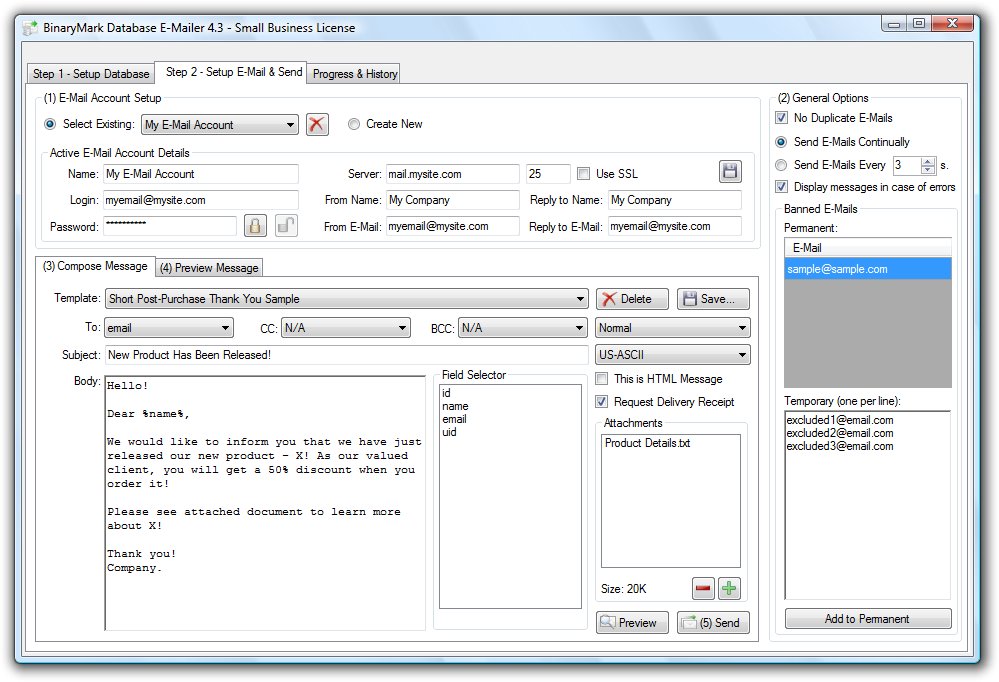
Step 3 – Send-out E-Mails
Finally the program will generate personalized e-mails replacing the placeholders in your message template with real data, and it will then send the generated e-mail messages using e-mail account and settings of your choice.
Key Features:
Dynamically generate and send personalized e-mails to customers using data from any ODBC-compliant data source like MS Access, SQL Server, Oracle, MySQL, SQLite…
Program gives you full control over e-mail you can send: use HTML and add attachments to your messages; access CC, BCC, Importance, and many other e-mail fields.
Program can send messages in 2 ways: continuously or an e-mail per given time interval.
The program can automatically detect and block duplicate e-mails from being sent.
You can also define a list of exclusions – e-mail addresses the program should ignore.
The program’s interfaced is organized into 3 simple steps: define data source and retrieve/enter/modify data; setup e-mail account(s) and compose e-mail; preview and send e-mails.
Anything you configure can be saved for future use, including data sources, e-mail accounts, e-mail message templates, lists, etc.
In addition the program automatically remembers how many and which e-mails you sent when.
Overall, Database E-Mailer is a fast, reliable, and flexible dynamic e-mailing solution for both small and medium-sized organizations of all types, as well as individual professionals.
Share This Product